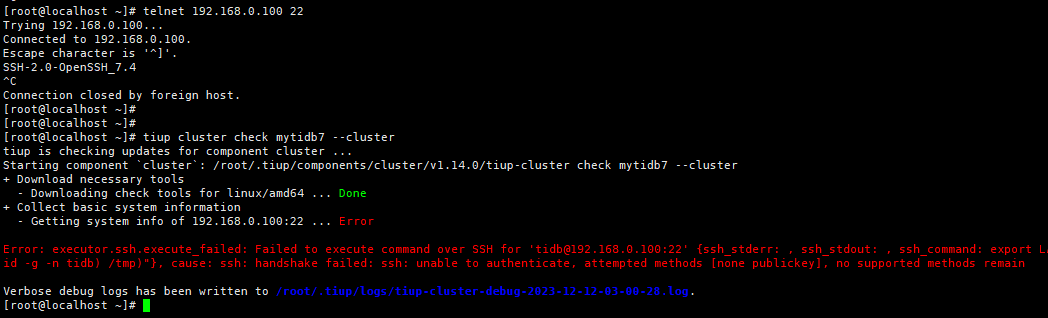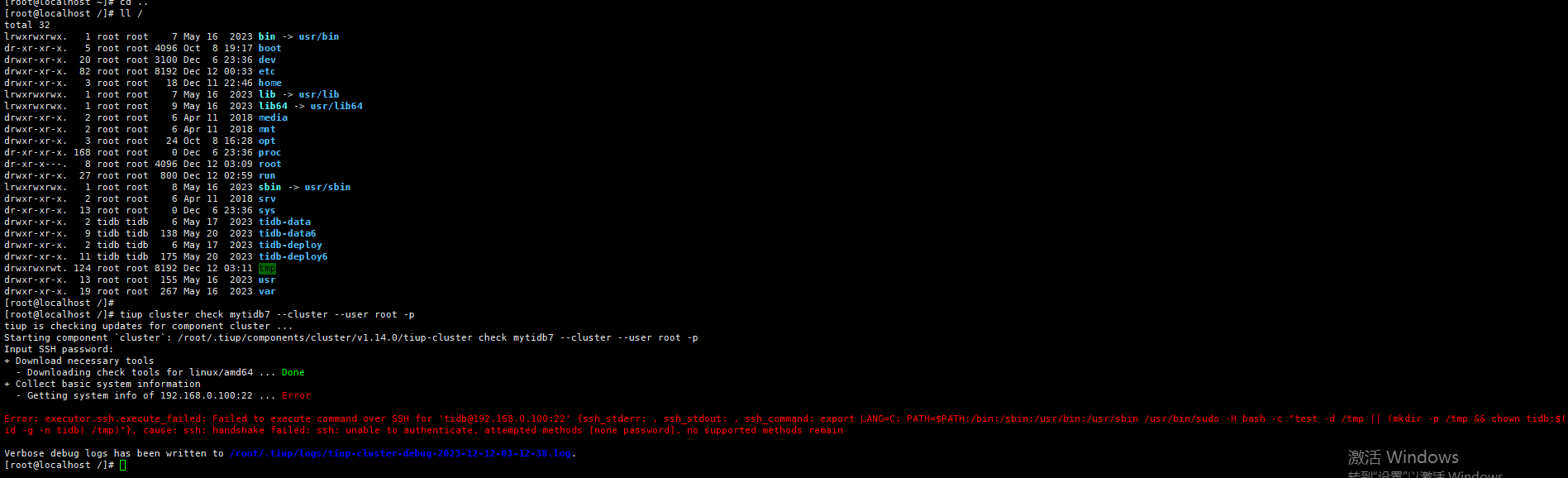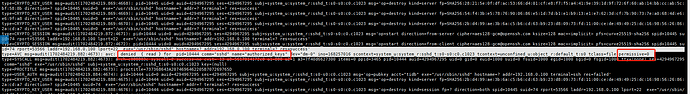【 TiDB 使用环境】/测试/ Poc
【 TiDB 版本】7.1
tiup cluster check 失败
[root@localhost ssh]# tiup cluster check mytidb7 --cluster
tiup is checking updates for component cluster …
Starting component cluster: /root/.tiup/components/cluster/v1.14.0/tiup-cluster check mytidb7 --cluster
- Download necessary tools
- Downloading check tools for linux/amd64 … Done
- Collect basic system information
- Getting system info of 192.168.0.100:22 … Error
Error: executor.ssh.execute_failed: Failed to execute command over SSH for ‘tidb@192.168.0.100:22’ {ssh_stderr: , ssh_stdout: , ssh_command: export LANG
sr/sbin /usr/bin/sudo -H bash -c “test -d /tmp || (mkdir -p /tmp && chown tidb:$(id -g -n tidb) /tmp)”}, cause: ssh: handshake failed: ssh: unable to auublickey], no supported methods remain
Verbose debug logs has been written to /root/.tiup/logs/tiup-cluster-debug-2023-12-11-22-55-41.log.
tiup-cluster-debug-2023-12-11-22-55-41.log (17.7 KB)