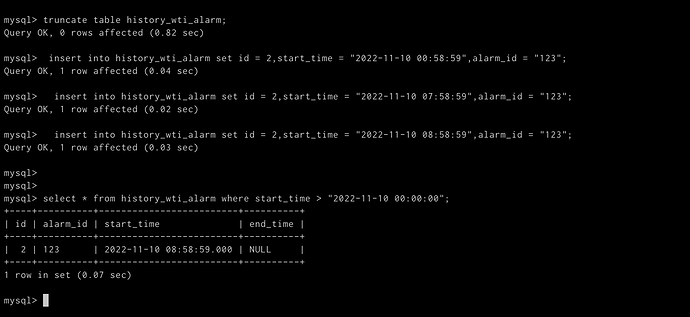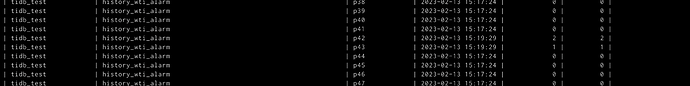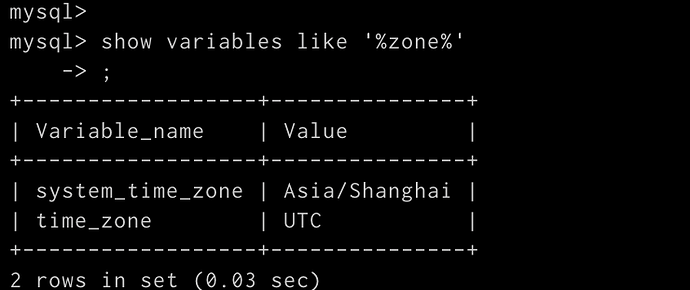【 TiDB 使用环境】测试
【 TiDB 版本】v5.4.0
【复现路径】建表+写入数据+查询
注意我的时区 SYSTEM是上海,time_zone环境变量时utc,数据库里面存入的时间戳也是utc
CREATE TABLE `history_wti_alarm` (
`id` bigint not null,
`alarm_id` varchar(64) NOT NULL COMMENT 'unique alarm id',
`start_time` timestamp(3) NOT NULL,
`end_time` timestamp(3) NULL DEFAULT NULL COMMENT 'Last sample timestamp',
PRIMARY KEY (`alarm_id`,`start_time`),
UNIQUE KEY `uniq_alarm_id` (`alarm_id`,`start_time`),
KEY `idx_start_time` (`start_time`)
) PARTITION BY RANGE(floor(UNIX_TIMESTAMP(start_time))) (
PARTITION p1 VALUES LESS THAN (UNIX_TIMESTAMP('2022-01-01 00:00:00')),
PARTITION p2 VALUES LESS THAN (UNIX_TIMESTAMP('2022-01-10 00:00:00')),
PARTITION p3 VALUES LESS THAN (UNIX_TIMESTAMP('2022-01-20 00:00:00')),
PARTITION p4 VALUES LESS THAN (UNIX_TIMESTAMP('2022-01-31 00:00:00')),
PARTITION p5 VALUES LESS THAN (UNIX_TIMESTAMP('2022-02-01 00:00:00')),
PARTITION p6 VALUES LESS THAN (UNIX_TIMESTAMP('2022-02-10 00:00:00')),
PARTITION p7 VALUES LESS THAN (UNIX_TIMESTAMP('2022-02-20 00:00:00')),
PARTITION p8 VALUES LESS THAN (UNIX_TIMESTAMP('2022-02-28 00:00:00')),
PARTITION p9 VALUES LESS THAN (UNIX_TIMESTAMP('2022-03-01 00:00:00')),
PARTITION p10 VALUES LESS THAN (UNIX_TIMESTAMP('2022-03-10 00:00:00')),
PARTITION p11 VALUES LESS THAN (UNIX_TIMESTAMP('2022-03-20 00:00:00')),
PARTITION p12 VALUES LESS THAN (UNIX_TIMESTAMP('2022-03-31 00:00:00')),
PARTITION p13 VALUES LESS THAN (UNIX_TIMESTAMP('2022-04-01 00:00:00')),
PARTITION p14 VALUES LESS THAN (UNIX_TIMESTAMP('2022-04-10 00:00:00')),
PARTITION p15 VALUES LESS THAN (UNIX_TIMESTAMP('2022-04-20 00:00:00')),
PARTITION p16 VALUES LESS THAN (UNIX_TIMESTAMP('2022-04-30 00:00:00')),
PARTITION p17 VALUES LESS THAN (UNIX_TIMESTAMP('2022-05-01 00:00:00')),
PARTITION p18 VALUES LESS THAN (UNIX_TIMESTAMP('2022-05-10 00:00:00')),
PARTITION p19 VALUES LESS THAN (UNIX_TIMESTAMP('2022-05-20 00:00:00')),
PARTITION p20 VALUES LESS THAN (UNIX_TIMESTAMP('2022-05-31 00:00:00')),
PARTITION p21 VALUES LESS THAN (UNIX_TIMESTAMP('2022-06-01 00:00:00')),
PARTITION p22 VALUES LESS THAN (UNIX_TIMESTAMP('2022-06-10 00:00:00')),
PARTITION p23 VALUES LESS THAN (UNIX_TIMESTAMP('2022-06-20 00:00:00')),
PARTITION p24 VALUES LESS THAN (UNIX_TIMESTAMP('2022-06-30 00:00:00')),
PARTITION p25 VALUES LESS THAN (UNIX_TIMESTAMP('2022-07-01 00:00:00')),
PARTITION p26 VALUES LESS THAN (UNIX_TIMESTAMP('2022-07-10 00:00:00')),
PARTITION p27 VALUES LESS THAN (UNIX_TIMESTAMP('2022-07-20 00:00:00')),
PARTITION p28 VALUES LESS THAN (UNIX_TIMESTAMP('2022-07-31 00:00:00')),
PARTITION p29 VALUES LESS THAN (UNIX_TIMESTAMP('2022-08-01 00:00:00')),
PARTITION p30 VALUES LESS THAN (UNIX_TIMESTAMP('2022-08-10 00:00:00')),
PARTITION p31 VALUES LESS THAN (UNIX_TIMESTAMP('2022-08-20 00:00:00')),
PARTITION p32 VALUES LESS THAN (UNIX_TIMESTAMP('2022-08-31 00:00:00')),
PARTITION p33 VALUES LESS THAN (UNIX_TIMESTAMP('2022-09-01 00:00:00')),
PARTITION p34 VALUES LESS THAN (UNIX_TIMESTAMP('2022-09-10 00:00:00')),
PARTITION p35 VALUES LESS THAN (UNIX_TIMESTAMP('2022-09-20 00:00:00')),
PARTITION p36 VALUES LESS THAN (UNIX_TIMESTAMP('2022-09-30 00:00:00')),
PARTITION p37 VALUES LESS THAN (UNIX_TIMESTAMP('2022-10-01 00:00:00')),
PARTITION p38 VALUES LESS THAN (UNIX_TIMESTAMP('2022-10-10 00:00:00')),
PARTITION p39 VALUES LESS THAN (UNIX_TIMESTAMP('2022-10-20 00:00:00')),
PARTITION p40 VALUES LESS THAN (UNIX_TIMESTAMP('2022-10-31 00:00:00')),
PARTITION p41 VALUES LESS THAN (UNIX_TIMESTAMP('2022-11-01 00:00:00')),
PARTITION p42 VALUES LESS THAN (UNIX_TIMESTAMP('2022-11-10 00:00:00')),
PARTITION p43 VALUES LESS THAN (UNIX_TIMESTAMP('2022-11-20 00:00:00')),
PARTITION p44 VALUES LESS THAN (UNIX_TIMESTAMP('2022-11-30 00:00:00')),
PARTITION p45 VALUES LESS THAN (UNIX_TIMESTAMP('2022-12-01 00:00:00')),
PARTITION p46 VALUES LESS THAN (UNIX_TIMESTAMP('2022-12-10 00:00:00')),
PARTITION p47 VALUES LESS THAN (UNIX_TIMESTAMP('2022-12-20 00:00:00')),
PARTITION p48 VALUES LESS THAN (UNIX_TIMESTAMP('2022-12-31 00:00:00')),
PARTITION p49 VALUES LESS THAN (UNIX_TIMESTAMP('2023-01-01 00:00:00')),
PARTITION p50 VALUES LESS THAN (UNIX_TIMESTAMP('2023-01-10 00:00:00')),
PARTITION p51 VALUES LESS THAN (UNIX_TIMESTAMP('2023-01-20 00:00:00')),
PARTITION p52 VALUES LESS THAN (UNIX_TIMESTAMP('2023-01-31 00:00:00')),
PARTITION p53 VALUES LESS THAN (UNIX_TIMESTAMP('2023-02-01 00:00:00')),
PARTITION p54 VALUES LESS THAN (UNIX_TIMESTAMP('2023-02-10 00:00:00')),
PARTITION p55 VALUES LESS THAN (UNIX_TIMESTAMP('2023-02-20 00:00:00')),
PARTITION p56 VALUES LESS THAN (UNIX_TIMESTAMP('2023-02-28 00:00:00')),
PARTITION p57 VALUES LESS THAN (UNIX_TIMESTAMP('2023-03-01 00:00:00')),
PARTITION p58 VALUES LESS THAN (UNIX_TIMESTAMP('2023-03-10 00:00:00')),
PARTITION p59 VALUES LESS THAN (UNIX_TIMESTAMP('2023-03-20 00:00:00')),
PARTITION p60 VALUES LESS THAN (UNIX_TIMESTAMP('2023-03-31 00:00:00')),
PARTITION p61 VALUES LESS THAN (UNIX_TIMESTAMP('2023-04-01 00:00:00')),
PARTITION p62 VALUES LESS THAN (UNIX_TIMESTAMP('2023-04-10 00:00:00')),
PARTITION p63 VALUES LESS THAN (UNIX_TIMESTAMP('2023-04-20 00:00:00')),
PARTITION p64 VALUES LESS THAN (UNIX_TIMESTAMP('2023-04-30 00:00:00')),
PARTITION p65 VALUES LESS THAN (UNIX_TIMESTAMP('2023-05-01 00:00:00')),
PARTITION p66 VALUES LESS THAN (UNIX_TIMESTAMP('2023-05-10 00:00:00')),
PARTITION p67 VALUES LESS THAN (UNIX_TIMESTAMP('2023-05-20 00:00:00')),
PARTITION p68 VALUES LESS THAN (UNIX_TIMESTAMP('2023-05-31 00:00:00')),
PARTITION p69 VALUES LESS THAN (UNIX_TIMESTAMP('2023-06-01 00:00:00')),
PARTITION p70 VALUES LESS THAN (UNIX_TIMESTAMP('2023-06-10 00:00:00')),
PARTITION p71 VALUES LESS THAN (UNIX_TIMESTAMP('2023-06-20 00:00:00')),
PARTITION p72 VALUES LESS THAN (UNIX_TIMESTAMP('2023-06-30 00:00:00')),
PARTITION p73 VALUES LESS THAN (UNIX_TIMESTAMP('2023-07-01 00:00:00')),
PARTITION p74 VALUES LESS THAN (UNIX_TIMESTAMP('2023-07-10 00:00:00')),
PARTITION p75 VALUES LESS THAN (UNIX_TIMESTAMP('2023-07-20 00:00:00')),
PARTITION p76 VALUES LESS THAN (UNIX_TIMESTAMP('2023-07-31 00:00:00')),
PARTITION p77 VALUES LESS THAN (UNIX_TIMESTAMP('2023-08-01 00:00:00')),
PARTITION p78 VALUES LESS THAN (UNIX_TIMESTAMP('2023-08-10 00:00:00')),
PARTITION p79 VALUES LESS THAN (UNIX_TIMESTAMP('2023-08-20 00:00:00')),
PARTITION p80 VALUES LESS THAN (UNIX_TIMESTAMP('2023-08-31 00:00:00')),
PARTITION p81 VALUES LESS THAN (UNIX_TIMESTAMP('2023-09-01 00:00:00')),
PARTITION p82 VALUES LESS THAN (UNIX_TIMESTAMP('2023-09-10 00:00:00')),
PARTITION p83 VALUES LESS THAN (UNIX_TIMESTAMP('2023-09-20 00:00:00')),
PARTITION p84 VALUES LESS THAN (UNIX_TIMESTAMP('2023-09-30 00:00:00')),
PARTITION p85 VALUES LESS THAN (UNIX_TIMESTAMP('2023-10-01 00:00:00')),
PARTITION p86 VALUES LESS THAN (UNIX_TIMESTAMP('2023-10-10 00:00:00')),
PARTITION p87 VALUES LESS THAN (UNIX_TIMESTAMP('2023-10-20 00:00:00')),
PARTITION p88 VALUES LESS THAN (UNIX_TIMESTAMP('2023-10-31 00:00:00')),
PARTITION p90 VALUES LESS THAN (UNIX_TIMESTAMP('2023-11-01 00:00:00')),
PARTITION p91 VALUES LESS THAN (UNIX_TIMESTAMP('2023-11-10 00:00:00')),
PARTITION p92 VALUES LESS THAN (UNIX_TIMESTAMP('2023-11-20 00:00:00')),
PARTITION p93 VALUES LESS THAN (UNIX_TIMESTAMP('2023-11-30 00:00:00')),
PARTITION p94 VALUES LESS THAN (UNIX_TIMESTAMP('2023-12-01 00:00:00')),
PARTITION p95 VALUES LESS THAN (UNIX_TIMESTAMP('2023-12-10 00:00:00')),
PARTITION p96 VALUES LESS THAN (UNIX_TIMESTAMP('2023-12-20 00:00:00')),
PARTITION p97 VALUES LESS THAN (UNIX_TIMESTAMP('2023-12-31 00:00:00')),
PARTITION p1024 VALUES LESS THAN MAXVALUE
);
写入
insert1: insert into history_wti_alarm set id = 2,start_time = "2022-11-10 00:58:59",alarm_id = "123";
insert2: insert into history_wti_alarm set id = 2,start_time = "2022-11-10 07:58:59",alarm_id = "123";
insert3: insert into history_wti_alarm set id = 2,start_time = "2022-11-10 08:58:59",alarm_id = "123";
查询
select * from history_wti_alarm where start_time > "2022-11-10 00:00:00";
【遇到的问题】:
1 查询之后只能看到insert3的数据,insert1 insert2的数据看不到。理论上这个三个数据都应该落入到p43分区,但是insert1 insert2 落到了分区p42上。
2 新搭建集群6.5.0未发现该问题,于是将历史的集群升级到6.5.0但该问题仍然存在
【资源配置】